In the insurance industry, paperwork has long been a necessary but frustrating reality. Customers often face delays and confusion when dealing with paper-based signatures—whether it's scrambling for a spare ink cartridge, troubleshooting printer connectivity issues, or spending time on repetitive administrative tasks. But there's a solution: digital signatures. They promise to simplify onboarding, improve customer retention, and ensure that every important document is signed efficiently and securely.
Say goodbye to slow turnaround times and lost documents. Say goodbye to paper! Our digital signature solution is here to bring you to a modern workflow so you aren't living in the past.
But simply adopting a digital signature solution isn't enough. To truly transform your agency, you need a solution that integrates seamlessly with your existing insurance agency management system. This is where Formstack Sign comes in.

The Power of Formstack Sign Integrations
Formstack Sign integrates with many of today's leading agency management software platforms, including Hawksoft, Applied Epic, and Vertafore's QQ Catalyst. These integrations help insurance agents collect digital signatures instantly, streamline the document signing process, and ultimately save valuable time.
Here’s how it works with each platform:

1. Hawksoft
Formstack Sign's integration with Hawksoft allows agents to easily collect digital signatures on key documents such as policies, ACORD forms, and policy change requests. By sending the documents out for signature from within Hawksoft you eliminate the need for paper forms, insure digital records are up to date and speed up the entire process.

2. Applied Epic
With Formstack Sign’s integration with Applied Epic, agents can send documents for signature via email or text, ensuring a faster response and quicker closing times. With the enhanced bidirectional integration, signed documents are automatically saved back into Applied Epic and create an activity record. Tracking the status of paperwork is a thing of the past, agents receive a notification of completed signatures within Applied Epic making it easier for agents.

3. Vertafore's QQ Catalyst
The integration with Vertafore's QQ Catalyst automates the signature process, saving agents time on administrative tasks. Agents can initiate the signature process directly from QQ Catalyst, and signed documents are automatically saved back into the system. This not only enhances efficiency but also ensures that all documents are securely stored in the right place. Agents can send one-off documents to customers by searching for the policyholder directly in Formstack Sign to initiate the digital signature process.
The Benefits of Going Digital
By eliminating the need for manual printing, faxing, and scanning, Formstack Sign allows insurance agencies to:
- Save time and reduce administrative overhead
- Improve efficiency across the entire workflow
- Enhance customer satisfaction with quicker processing and fewer errors
- Focus more on building relationships and closing deals, rather than managing paperwork
Formstack Sign integrates with the tools your team already relies on daily, ensuring your staff can stay focused on what matters most—serving your customers.
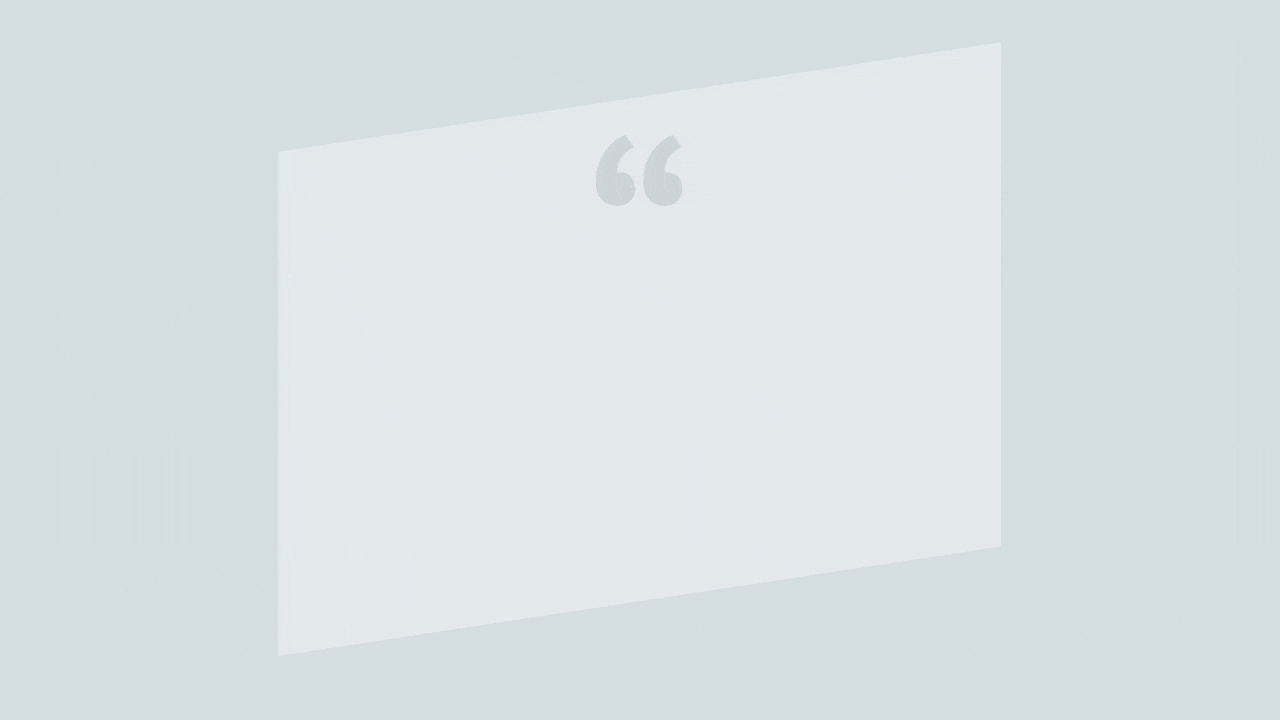
Ready to Transform Your Agency?
By eliminating the need for manual printing, faxing, and scanning, Formstack Sign helps insurance agencies save time, improve efficiency, and enhance customer satisfaction. We focus on integrating with the tools your team relies on day to day so your team can remain focused on your customers. So why wait? Embrace the power of instant, integrated digital signatures today and transform your insurance agency. Connect with us today, and we’ll get you squared away in no time.










